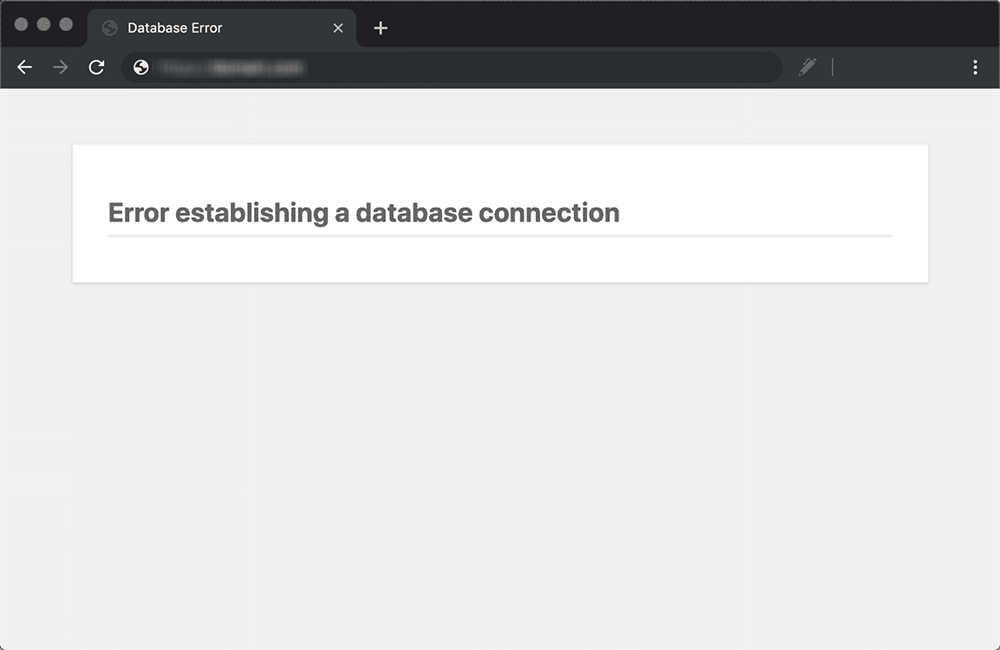
“Error Establishing a Database Connection” message. This error can be frustrating as it renders your website inaccessible. In this blog, we’ll explore the causes behind this error and provide effective solutions to get your WordPress site up and running smoothly again.
1. Understanding the Error
The “Error Establishing a Database Connection” occurs when WordPress is unable to establish a connection to your website’s database. Since WordPress relies on the database to store and retrieve content, this error prevents it from functioning properly. The error message typically appears as a plain white screen with the specific error message displayed.
2. Check Database Credentials
Incorrect database credentials are a common cause of this error. Start by verifying that the database name, username, password, and host are correctly entered in your wp-config.php file. Ensure that the details match those provided by your hosting provider.
3. Database Server Issues
The database server itself may encounter problems that result in the connection error. Contact your hosting provider to check if the database server is running smoothly. They can confirm if there are any server-side issues or if the server has reached its resource limits.
4. Corrupted Database
A corrupted database can also trigger the “Error Establishing a Database Connection.” Perform a check and repair process on your database using tools like phpMyAdmin or the WP-CLI command-line tool. These tools can identify and fix any corrupted tables or database inconsistencies.
5. Database Connection Permissions
Incorrect database connection permissions can prevent WordPress from establishing a connection. Ensure that the database user assigned to your WordPress installation has the necessary permissions to access and modify the database. This includes privileges such as SELECT, INSERT, UPDATE, DELETE, and others.
6. Examine Web Hosting Service
Sometimes the issue lies with your web hosting service. It could be experiencing high traffic, server overload, or other technical difficulties. Reach out to your hosting provider’s support team to inquire about any known issues or to troubleshoot the problem with their assistance.
7. Cache and Plugin Conflicts
Cache-related issues or conflicts with plugins can occasionally lead to the database connection error. Clear your WordPress cache and temporarily disable all plugins to see if the error resolves. If it does, enable plugins one by one to identify the culprit, and either update or replace the problematic plugin.
Conclusion
Encountering the “Error Establishing a Database Connection” in WordPress can be a stressful experience, but armed with the knowledge and solutions discussed in this blog, you can effectively diagnose and resolve the issue. Start by checking your database credentials, verifying the database server’s status, and ensuring proper permissions. Repair any corrupted tables, investigate your hosting service, and rule out cache or plugin conflicts. Remember, if you’re uncertain about making any changes, it’s wise to consult your hosting provider or a WordPress professional. With patience and the right troubleshooting steps, you’ll soon have your WordPress site back online and functioning flawlessly.

